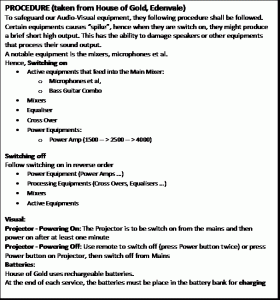A Practical Guide for Multi-Media oOo in a Small or Medium size Parish oOo
| Attributes | Home | Technical Operation |
Multi-Media Operations
Pre-Service
– Preparatory tasks before the service starts
During Service
– Operations during the service period
Post Service
– Task to continually safe-guard multi-media equipments
“A digital audio workstation (DAW) is an electronic system designed solely or primarily for recording, editing and playing back digital audio”
“As far as computers have come, video encoding is still a time-consuming, CPU intensive process. For professional level video editing, ensure you building a system that can process and convert your video information as quickly as possible to save hours of your production time.”
“6 or 8 core i7 Desktop is the optimum approach to a digital video workstation. A Mac workhorse would also be ideal. Laptops are not optimum options”
“Standard definition (SD) video formats have been used for broadcast television from the 1950s to the present. These include NTSC, PAL, and SECAM regional video standards. South Africa is within the PAL region”
| Standard | Frame size | Frame rates | Scanning method |
| NTSC | 720 x 486 | 29.97 | Interlaced |
| PAL | 720 x 576 | 25 | Interlaced |
Pre-Service:
Ensure loose equipments such as microphones et al are made available from storage
Ensure batteries are fully charge (and or new alkaline battery available)
Ensure power supply is available at all designated socket points
Sunday Service
Switch on equipments: Inner Mixer and outside combo mixer
Insert batteries into microphones
Ensure microphone (to be) designated for sermon is affix with NEW battery
Carry out microphone sound check: output, volume check …
Liaise with Choir to determine lead praise person, then designate microphone appropriately.
Liaise with other units (Drama …) to determine audio-visual requirement, then designate microphone appropriately.
After Service
Locate and pick up all microphones
Remove batteries from (wireless) microphones and put a sign to show that batteries has been used at least once – Battery management procedure to be written in future.
Put microphones and batteries away in designated places – top drawer.
Switch off all appliances – Power Amps, Crossovers, EQs, mixers, and computer.
Ensure equipment are kept away safe
Ensure power is switch off (batteries out for Microphones and others)
Basic Battery Management:
Designate a fully charge or new alkaline battery for Sermon
Do not reuse alkaline battery more than twice
Ensure re-chargeable batteries are put on charger immediately after use
Use a colour scheme to designate used batteries
Green: fully charges or new alkaline battery
Amber: alkaline battery used once or not fully drained rechargeable yet to be charged
Red: alkaline used more than twice to be discarded) or alkaline used more than 3 hours and yet to be recharged.
Sample Operation Guideline
2500 — > 4000) Switching off Follow switching on in reverse order • Power Equipment (Power Amps …) • Processing Equipments (Cross Overs, Equalisers …) • Mixers • Active Equipments Visual: Projector – Powering On: The Projector is to be switch on from the mains and then power on after at least one minute Projector – Powering Off: Use remote to switch off (press Power button twice) or press Power button on Projector, then switch off from Mains Batteries: House of Gold uses rechargeable batteries. At the end of each service, the batteries must be place in the battery bank for charging ”